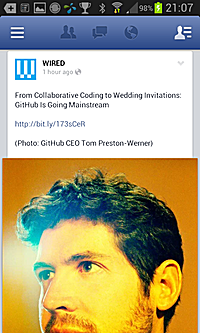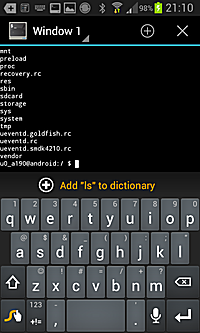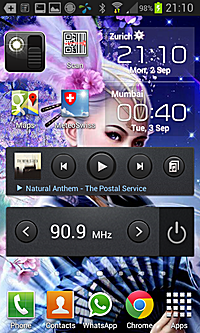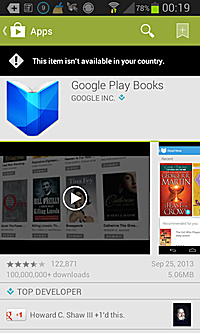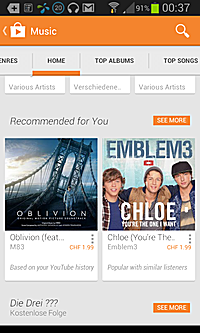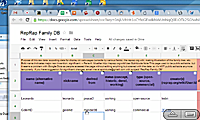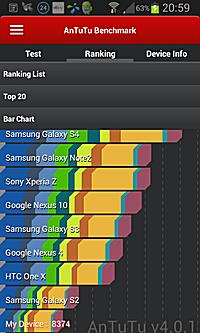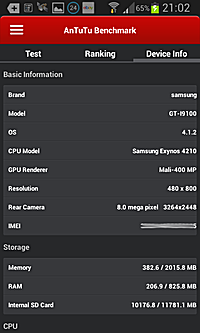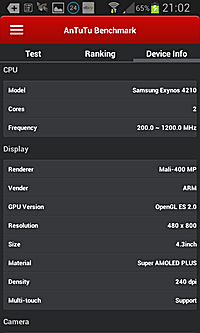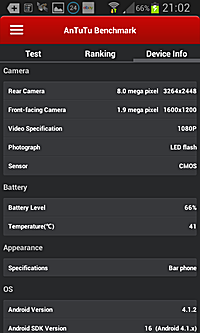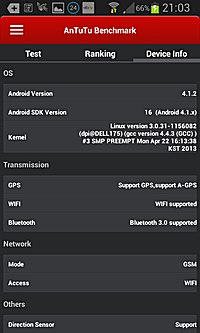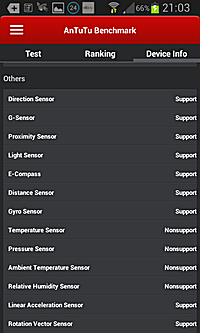2013/09/02
My Cellphones & Smartphone (2010-2013) | last edited 2014/07/13 04:34 ( *) Until recently I wasn't interested in smartphones and used cellphones only to call people and not really use otherwise as my desktop system gave me sufficient possibilities to communicate and work online - there was no reason for me to be online while being underway. Yet, finally I also purchased a smartphone, an used Samsung Galaxy S2 (GT-I9100) with Android 4.1.2 on an online auction site for CHF 230 (~190 Euro). So, I arrived at the smartphone age as well - and I am impressed just after a few days using it:

 Cellphones 2010, 2011 Samsung E2100B and GT-S5320, and Smartphone 2013 Galaxy S2 GT-I9100 |
- light and handy device, quite thin with apprx. 10mm with an additional hard plastic shell
- I navigate information faster than on the desktop (surprising)
- the overall user interface and experience is more intuitive than the desktop (Win7 or MacOS-X, or KDE/GNOME).
- applications or apps are easy to install and deinstall; either via the smartphone itself or the desktop
- syncing between smartphone and desktop is simple: G+ photos, Dropbox
 and BittorrentSync and BittorrentSync  I use right now, and likely go with BittorrentSync: I take a photo or screenshot and it gets synced on my main desktop and/or server right away - no more copy or transfer by hand I use right now, and likely go with BittorrentSync: I take a photo or screenshot and it gets synced on my main desktop and/or server right away - no more copy or transfer by hand
- notification overview is great, apps, emails and service notifications are summarized
- found several options of off-line maps and for my bicycle travelings
- GPS tagging of my photos, a feature which was most wanted to document my travelings better (e.g. automatically assign village names to photos)
- battery life is not so great with about 5-6 hours (not even a day) with heavy usage (WiFi, GPS but not gaming); I getting a new 1600mAh battery and additionally a 3500mAh extra battery (update follows)
- requires WiFi nearby as cellular data is still expensive and limited, average use per day is about 200-500MB to my own surprise
I still use the desktop to write emails, but with the Swype keyboard  (already installed on the Galaxy S2) I slowly get more used to type on the smartphone. Viewing news (RSS/FB/G+) or photos I already prefer the smartphone as swiping up, down or left and right is faster than most photo galleries on the desktop with keyboard and mouse - you realize how often you switch between keyboard and mouse and with the smartphone you use your thumb to navigate; this leads to the idea to have a touchscreen desktop system, larger than a mobile tablet. (already installed on the Galaxy S2) I slowly get more used to type on the smartphone. Viewing news (RSS/FB/G+) or photos I already prefer the smartphone as swiping up, down or left and right is faster than most photo galleries on the desktop with keyboard and mouse - you realize how often you switch between keyboard and mouse and with the smartphone you use your thumb to navigate; this leads to the idea to have a touchscreen desktop system, larger than a mobile tablet.
 Google+
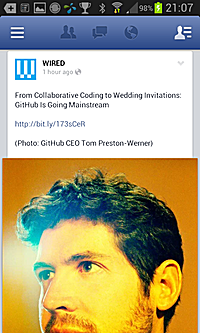 Facebook
 Twitter
 Google Maps
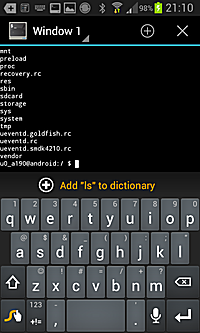 SSH
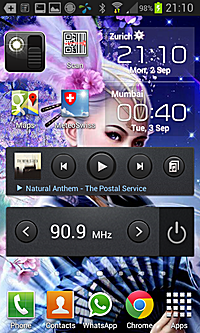 4th of 7 Homepage
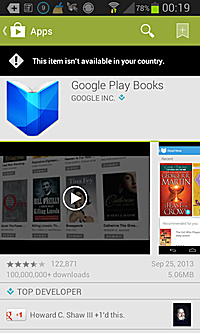 Google Books not yet in Switzerland (2013/09)
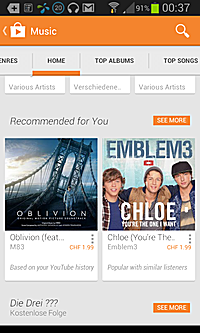 Google Music available in Switzerland (2013/09)
After a few weeks following problems I discovered:
- updating apps (automatically or manually approved) + connecting the headphone and start radio caused two freezes and actual take out of battery to restart the device
- updating apps give error of insufficient memory, yet, there is sufficient memory - reboot device, and update app succeeds
- Google Play (Google's app store): search for an app, find it, often the input field with prior entered terms re-appear plus the keyboard filling up the entire screen, unable to get rid of both (pushing button to Home)
- unclear state of apps when leaving the app; I do not know whether an app keeps running or not, e.g. I stream a radio broadcast, and while listening I like to surf the net, sometimes the audio stream remains while surfing the net, sometimes it stops.
- music uploaded to the phone is not seen by Music Player, needs a reboot to rescan the 2nd SD card where the music is stored on.
Needless to say, the recent years the desktop innovation has stalled, the keyboard, mouse and screen combo was set; the useability was mediocre, and Linux Desktop until recently was a let down.
I have experimented with Kinect and gesture recognition for a touchless user interface for some contract work I did and found it interesting, yet, Kinect was a bit slow to recognize gestures accurately for a proper user interface interaction and a few times even interpreted gestures wrongly - not mature enough I would say, for gaming Kinect seems to be sufficient.
|
2009/03/14
iPhone JavaScript Frameworks (aka Avoiding Objective-C) | last edited 2009/03/30 08:16 ( *) There is a strong movement to open iPhone development beyond the XCode/Objective-C constraint and enhance the JavaScript layer with WebKit further. PhoneGap.com  already did this to some degree with interfacing the accelerator and GPS location, but for now OpenGL isn't tied in yet.
Two frameworks seems approved by Apple.com (accepted apps written by those frameworks):
John Resig wrote an amazing hack for Processing.org  (a visualization framework): Processing.js (a visualization framework): Processing.js  which allows to write Processing code and run it as JavaScript. Michael Schieben adapted it with some minor changes to work on the iPhone: Processing.js for iPhone which allows to write Processing code and run it as JavaScript. Michael Schieben adapted it with some minor changes to work on the iPhone: Processing.js for iPhone  (github source (github source  ). ).
and eases the application development without going to have to dive into Objective-C.
As part of an art project I'm involved, I require to play looped videos but this seems impossible with both frameworks because, both use HTML as backend, which by itself is
again Safari Mobile, and there:
- embed doesn't support autoplay=true or loop=true, in other words video doesn't start automatically neither loops, instead the 'ugly' QuickTime logo appears with the > "play" icon
- embed doesn't support "src=poster.jpg href=movie.m4v", unlike documentation at developer.apple.com indicates
- direct links to movie.m4v starts the movie right away, but no way to let it loop, and return to page which linked the movie itself
In a nutshell, these frameworks do not provide the way to start movies right away, and let it loop.
|
Check also other posts with other tags.
| | |