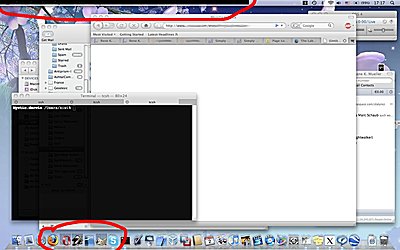last edited 2009/03/30 17:08 ( *) On MacOSX 10.5.6 on MacBook Pro:
I was disappointed about KDE-4.1 half backed unfinished frontend programming where graphical artifacts were
quite common, yet, after 2-3 weeks the MacBook Pro with MacOSX 10.5.6 with recent fixes shows OpenGL articifacts as well.
Here a screenshot showing the black artifacts (the blurred out infos and red marker is done by me):
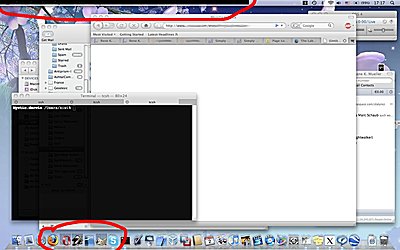
 MacOSX OpenGL artifacts (aka nobody is perfect) |
Today I opened the MacBook Pro, after having put the machine into sleep . . . and it stopped to wake up.
I had to forcefully shutdown the machine by pressing the "ON/OFF" (|) button for 5 seconds, then it shut down, waiting a few seconds and press the button again, and the machine was booting freshly.
I'm surprised that Apple has the same problems as PC makers to put machines to sleep and wake up instantly.
I found this link HowTo: Make Ubuntu A Perfect Mac File Server And Time Machine  which was most informative, and surprising one has to compile the 'netatalk' by hand in order to include settings required to make AFP work with recent MacOSX clients -
but after 40 minutes the AFP server was up and running, even announced through the network as it were an original Apple File Server.
which was most informative, and surprising one has to compile the 'netatalk' by hand in order to include settings required to make AFP work with recent MacOSX clients -
but after 40 minutes the AFP server was up and running, even announced through the network as it were an original Apple File Server.
The only problem I faced later, when you create files and folders on the console of the server itself (Linux), those become unreadable or unaccessible for the MacOSX access and vice-versa. This becomes a problems when you work on a web-site, and save files on it, and have Linux webserver access those files internally.
As one notices quickly, Apple redefined the Backspace key to be "Delete", and the Delete key to be "Backspace",
Microsoft behaviour, and this is meant as an insult.
Here the remedy:
- Within Terminal.app -> Preference -> Advanced -> "Delete sends ^H" and select this
- Within your .cshrc or .bash add 'stty erase ^H'
Source:
|