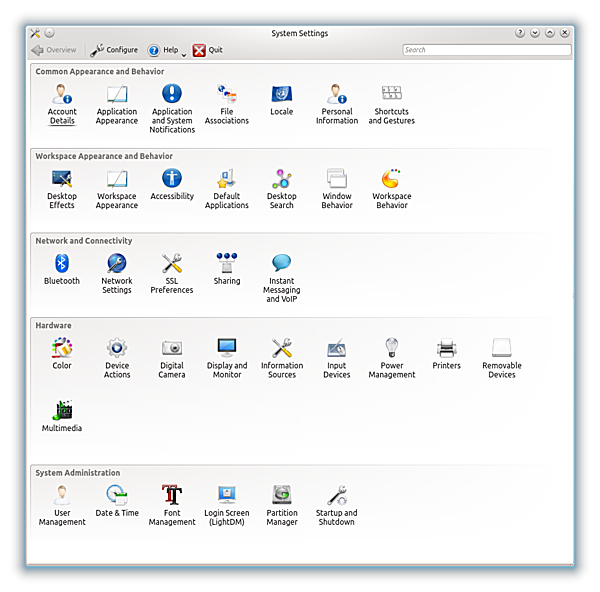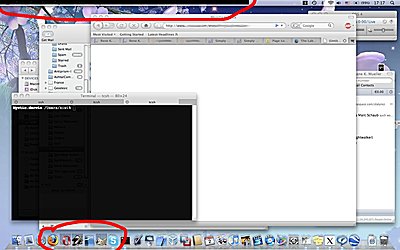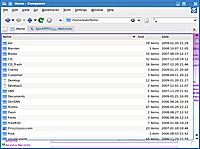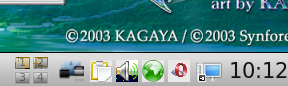2013/04/27
KDE / Kubuntu 12.04: 10+ years terrible GUI, A Systemic Problem of OSS | last edited 2013/12/14 00:56 ( *) After 2-3 years not looking at KDE & Kubuntu (Ubuntu with KDE) I installed Kubuntu 12.04 - the installation I did via the Windows Installer was terrible:
- Linux kernel failed to boot, I had to add 'nolapic' as boot argument (facepalm)
- outdated packages, Firefox and Chrome failed to install, terrible experience. I upgraded Kubuntu to the latest, and was able to install Firefox and Chrome (not just Chromium).
KDE started up, and first I wanted to change the keyboard layout, not use the swiss layout (CH) but US layout - I went to "System Settings" and I found this:
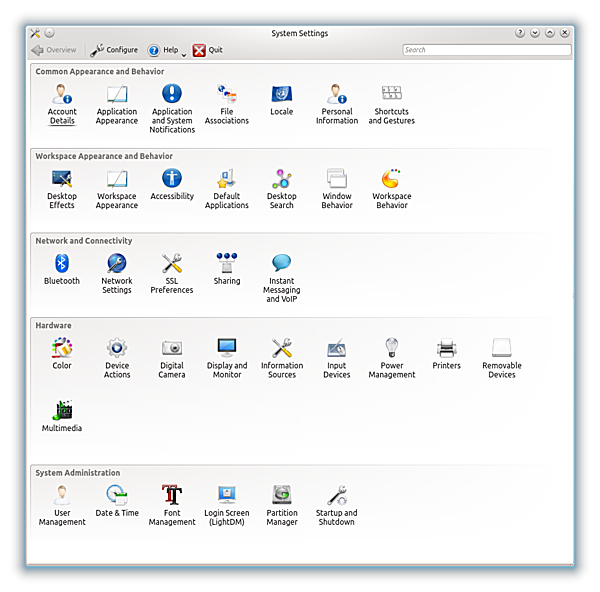
 Kubuntu 12.04 System Settings |
You have a minute . . . you won't find it, there is keyboard icon but it's for shortcuts - there is no icon for keyboard configuration, there is no mention of keyboard at all.
This is the state of Open Source Desktop KDE software in the year 2013!
Instead to rumble silently, I took the some time to look for the G+ KDE Community, and posted this , and some informed me to use the internal search engine of KDE to find the keyboard configurator, Jos Poortvliet, from Open SUSE recognized the systemic problem, but his explanation made the entire issue even worse:
(excerpt of the discussion)
Jos: System Settings is a bloody mess, we all know it.
Rene: If it's a mess you recognize (!!) why not fix it? (I would if I could) Can you honestly tell me why it's not fixed? Is it too complicate, or is there no consensus among the developers that it is a mess or nobody cares or dares to fix it?
Jos: It is not fixed because it is HARD to fix. I know it seems easy but it's not, both for technical and practical reasons. ... the System Settings modules are NOT under anybody's control. They are maintained by the maintainers of the applications or subsystems they are associated with. Changing them would require the collaboration of (very rough guess) over 50 people from all around the world, many of which are not even active anymore, who live all over the world, do this in their free time, have different ideas about usability and have different priorities. It is HARD.
Rene: I am fully aware this all seems like details to you, but from a user point of view, this is a major annoyance, and reason not to use KDE, as rediculous it looks like, and I can tell you, when people review KDE for schools or even business (I once made that call for a business solution using KDE), at the end the mess on the "Systems Settings" is reason not to use KDE. And I ask you to read this carefully: it's not disregarded because the icons are wrong, but because it's a mess, and if you can't get even "Systems Settings" coherent, how about the real challenges of the desktop coherently resolved? You communicate an immature state of software with it, even it might not even be true (most of you would argue the backend is great). 10 years is just too much to have this not fixed . . . (that perhaps is the terrible truth)
If you cannot resolve the "System Settings" mess, something as simple as that, how can I expect that something more complicate as "System Settings" to be resolved?
Jos: As I said, it is a hard issue. So saying "if you cannot resolve something as simple as the System Settings mess you can't resolve other things" is wrong: it is NOT simple. It just SEEMS simple to an outsider, that is what I tried to explain.
Rene: Simple vs Hard: let me explain, of course I believe you when you say it's hard, you explained it, but this should not be hard, but simple. Something here has gone wrong, for 10 years, something as "simple" as a "System Settings" should be simple to fix, but it's obviously not - why not? Because of systemic software decision which allows 50 people able to contribute but at the same time stalling the fixing of a mess - this is the message behind our discussion.
Jos: The way KDE is set up is the reason why it has been successful for 17 years now - it might have unfortunate side effects but I can make a good case that if we had set it up different, we wouldn't even HAVE a System Settings in the first place as KDE wouldn't have made it to 2013.
So, while it is annoying, the way we work inherrently leads to the System Settings mess (and more like that) AND it is what enables us to be successful. Can't have your cake and eat it too. We simply have to put in the extra effort to fix this, it is as simple as that, and we will.
Rene: I think you are missing something very important in your perception, and I like to elaborate on this more. I have been studying collaborative groups for quite some time, a group can be formed such that the diverse views aid to a final conclusion (this process might look trivial but is not, consensus that is). You have 50 contributing developers stalling a fix which affects ten or hundred thousands of user, or even more? This is a systemic dictatorship you have formed, 50 contributing developers stall a fix, and you tell me "AND it is what enables us to be successful", no, this limits to be really successful, to be adopted by a BILLION people. You allow a small group to dictate, based on sole technological system decision (how modules expose their configuration) the actual outreach of the entire KDE system.
Jos: KDE can't be successful without contributors. We have a culture of bottom-up guided decision making and killing that culture kills KDE. That culture is what led to System Settings being what it is - changing that has to be done in a way that fits with our culture. You can disagree with that all you want but that won't change reality
Rene: You confirm my worst view of KDE - that is systemic technological mess (obviously), but also culturally by those who contribute. I have no problem as long you KDE developers don't think you actually develop a viable alternative to Win7 or MacOS-X this way. When the mess is part of the cultural identity, so be it - I don't like the mess, I am wasting time and attention, and when it can't be resolved then it makes no sense for me to use it.
(end of excerpt of discussion)
You see, if KDE would be 1-2 years old, one would ignore it and hope someone gifted does create a coherent System Settings, but after 10 years something inherently not resolved means something at the entire decision process within KDE has gone wrong and that goes beyond my random rant but exposes something to really look at for Open Source Software for Linux.
It is widely accepted that MacOS-X has done a tremendous job to simplify system settings, hide the complexity of it and expose it to average users. KDE, the Open Source Desktop software attempt, who merely copies Windows and a bit of MacOS-X, has tried now for over 17 years - and I have been using it apprx. 10 years ago for 2-3 years, and then left it, because no useability improvement has happened, even worse, nowadays you can't even find the Keyboard configuration.
The brief excerpt of the discussion reveals a few significant issues:
- there is a technical limitation
- people who once contributed no longer be reachable, a common effort to resolve it impossible, they actually stall a resolvement
- the mess is part of the culture to code KDE
Now:
- is something to address - let's assume it's not just technical incompetence, but connect directly with the 2) - if it were just technical incompetence there would be no hope for KDE whatsoever.
- people who are no longer reachable should be replaced, as simple as that; package no longer maintained should be purged, period.
- this part is the worst, KDE developers seem not to care the useability, give no or little attention of it - the clichee of Open Source at its finest.
As said, if KDE would be a startup effort, nobody would care, but over 10 years on-going mess, reveals the systemic problem of the KDE development in particular, illustrative to alike projects.
Crowd-coding or Open Source coding does often give great results, Linux on the server is such a story, Linux runs on every Android phone, on millions of servers serving the web-pages we read, the SQL databases of Wikipedia are open-source - it's everywhere, but there are also the example like KDE, where the crowd is unable to bring something useable like a Desktop system to birth, it remains a hardly useable piece of software, even after 17 years. They are happy is has survived just that long, but life just seeing as survival isn't life really.
To step back a little bit, one realizes the collective intelligence can in cases be quite dumb, as I see it in case of the KDE development, or it can be actually dangerous, like the mob who lynches a culprit; on the other hand, the collective can be mature and act responsible, like at the fall of the Berlin wall in 1989 between West- and East-Germany.
The collective intelligence has to have a space and rules to express itself, I know this may sound very bizarre for some to read, but I learned this in Occupy movement  in 2011 and also before with my experience running SpiritWeb.org (~1994-2003) with over 100,000 registered members. In case of Occupy it was the General Assembly in 2011 and also before with my experience running SpiritWeb.org (~1994-2003) with over 100,000 registered members. In case of Occupy it was the General Assembly  , and a clear separation of power: , and a clear separation of power:
- the facilitator/moderator of the General Assembly (GA) seem to have the power, but was just facilitator: giving the GA a structure, summarize and point out where things need still decision and elaboration
- the actual power remained in the crowd, the GA was the form to provide the space to express the power of the crowd
The GA has a clear structure, everyone can speak, when given the space to speak (one at a time); the facilitator summarizes and the collective acknowledges this, if the facilitator summarizes wrong, it can be voices until the spoken is heared and understood correctly.
Going back to KDE, aside of the technical issue they have to resolve themselves (or even not) it cannot be, that absent people who left the project stall the resolvement of a mess - this is, as I said above, a dictatorship, a passive one due the absense. This is a major flaw in the community awareness and understanding of the KDE development community.
To sum up: a crowd itself cannot express its collective intelligence by the sole gathering, it requires a setup and a structure to allow the parts or individuals of the collective to voice their perception, views, and opinions, and have an instance who reflects and summarizes what has been voiced, bringing it together - without, all opinions are still there, but the parts are not aware of it, and no reflection of such can happen - no self-awareness of the collective is possible. If people who no longer participate an effort are given still influence, this particular undertake stalls, which KDE illustrates well.
One has to pay very close attention to the details, as I experienced in the GA at Occupy Zurich myself, the facilitator defined the tone, the atmosphere which allowed even shy people to voice their point of view; this was an immense win for me to see the responsibility of the facilitator and the service he or she was doing, it wasn't an issue of power anymore or pushing a personal agenda, but help the collective to find its way, to become aware of itself and realize its power and intelligence.
I don't know the KDE community well enough to say that they lack a figure like Linus Torvalds, who operates as that facilitator for Linux - although his people skills are nearly non-existing but his technical skills are excellent - so his technical expertise and focus what Linux should do goes not havoc, whereas in case KDE, there seems no such figure, neither direction . . . headless.
PS: Jos has joined the efforts to create slim version of KDE: KLyDE  addressing some of the issues, but it has been one of many attempts according his statement in the past 5-7 years to resolve the known problems, none of the past succeeded. addressing some of the issues, but it has been one of many attempts according his statement in the past 5-7 years to resolve the known problems, none of the past succeeded.
Update 2013/08/21: A few months ago I ranted about the quality of Linux Desktop approach of KDE, which after 10 years could not deliver a decent desktop. I recently came across ElementaryOS  - an Ubuntu-based desktop with slick and intuitive GUI - something I have been waiting for more than 10 years for Linux, finally something to hope for. - an Ubuntu-based desktop with slick and intuitive GUI - something I have been waiting for more than 10 years for Linux, finally something to hope for.
|
2009/03/03
Problems with MacOSX | last edited 2009/03/30 17:08 ( *) On MacOSX 10.5.6 on MacBook Pro:
I was disappointed about KDE-4.1 half backed unfinished frontend programming where graphical artifacts were
quite common, yet, after 2-3 weeks the MacBook Pro with MacOSX 10.5.6 with recent fixes shows OpenGL articifacts as well.
Here a screenshot showing the black artifacts (the blurred out infos and red marker is done by me):
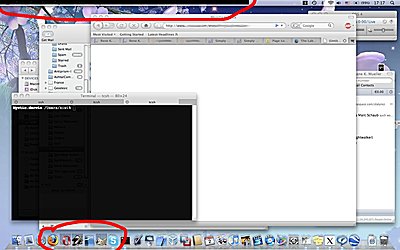
 MacOSX OpenGL artifacts (aka nobody is perfect) |
Today I opened the MacBook Pro, after having put the machine into sleep . . . and it stopped to wake up.
I had to forcefully shutdown the machine by pressing the "ON/OFF" (|) button for 5 seconds, then it shut down, waiting a few seconds and press the button again, and the machine was booting freshly.
I'm surprised that Apple has the same problems as PC makers to put machines to sleep and wake up instantly.
I found this link HowTo: Make Ubuntu A Perfect Mac File Server And Time Machine  which was most informative, and surprising one has to compile the 'netatalk' by hand in order to include settings required to make AFP work with recent MacOSX clients -
but after 40 minutes the AFP server was up and running, even announced through the network as it were an original Apple File Server.
which was most informative, and surprising one has to compile the 'netatalk' by hand in order to include settings required to make AFP work with recent MacOSX clients -
but after 40 minutes the AFP server was up and running, even announced through the network as it were an original Apple File Server.
The only problem I faced later, when you create files and folders on the console of the server itself (Linux), those become unreadable or unaccessible for the MacOSX access and vice-versa. This becomes a problems when you work on a web-site, and save files on it, and have Linux webserver access those files internally.
As one notices quickly, Apple redefined the Backspace key to be "Delete", and the Delete key to be "Backspace",
Microsoft behaviour, and this is meant as an insult.
Here the remedy:
- Within Terminal.app -> Preference -> Advanced -> "Delete sends ^H" and select this
- Within your .cshrc or .bash add 'stty erase ^H'
Source:
|
2009/02/24
Kubuntu 8.1 as guest on VirtualBox MacOSX host | last edited 2009/02/24 12:38 ( *) 
 Kubuntu 8.1 as guest on MacOSX with VirtualBox.org |
I do intensive graphic work with scripting, e.g. I manipulate .svg files and call inskape on the command-line without GUI, and let it render/export a PNG from a manipulated .svg file, using perl.
It took quite a while to
% sudo port install inkscape
it really took 2 hours on my MacBookPro 15" Duo Core. I thought, to install Kubuntu 8.1, with the famous unfinished KDE-4.1, on a VirtualBox.org  , and mount nfs there, and share the directories where those rendering of SVG to PNG is required. , and mount nfs there, and share the directories where those rendering of SVG to PNG is required.
This turned out to be a very fast solution . . . as I was able to install a "server" installation quite fast:
% sudo apt-get install tcsh openssh-server screen wget inkscape
is about what I need on a server without X11 . . . and installed within a 1-2 minutes.
So, even I installed MacPorts.org  on MacOSX 10.5.6, the virtual machine with Kubuntu (or Ubuntu) seems another suitable alternative to have special apps which aren't ported (yet) to MacOSX. The X11 support under MacOSX is sufficient for me. on MacOSX 10.5.6, the virtual machine with Kubuntu (or Ubuntu) seems another suitable alternative to have special apps which aren't ported (yet) to MacOSX. The X11 support under MacOSX is sufficient for me.
|
2009/02/24
VirtualBox vs VMWare Fusion on MacOSX | last edited 2009/03/23 19:28 ( *) I require to test some of my web-sites with IE6 and IE7, unfortunately. For that reason I began to use open source VirtualBox.org  (2.1.4), and compared it with the trial version of VMWare Fusion  (2.0.2) for MacOSX:
Fast install, WindowsXP SP2 CD I have is for corporate installs, no enter of serial - once installed (apprx. 20min) it boots, and I upgrade from IE6 to IE7. I duplicate the disks beforehand using VBoxManage, just cp the .vmdk doesn't work, you require to use that helper program.
I booted the guest system with Kubuntu 8.1 (Linux) a few times, after 4 days, the VirtualBox guest didn't boot anymore, not even the BIOS splash screen showed up, blank guest screen. I had to . . . reboot the host machine, then the Virtual Box worked again - not really convincing. As I found out, and pointed out, VirtualBox on MacOSX as host seems a bit behind stability of VirtualBox Linux host.
Install goes not as seamless as with VBox, I end up entering the serial by hand, finally it booted into XP.
It appears faster, has nice feature of "Unity" where the root window of the desktop of Windows XP is hidden, and the application window of IE6 or FF3 appear as application window on the MacOSX desktop, nice feature I thought. But after 1-2 hours using it, the virtual machine became slower and slower, in particular when I started two VMware instances, one IE6 and another with IE7, it slowed down the host machine so much, it almost became unuseable and unresponsive, while top didn't reveal who the culprit was, no huge cpu load neither swap busyness. That wasn't convincing, so I dropped VMware Fusion.
Site Note: vmware.com  is one of the worst web-sites I discovered the last months or years, the site is full of links leading "404 - page not found", and uses third party web-sites, like for feedback, which do not work, incredible. High end virtualization software, but a bad web-site to sell it . . . incredible. is one of the worst web-sites I discovered the last months or years, the site is full of links leading "404 - page not found", and uses third party web-sites, like for feedback, which do not work, incredible. High end virtualization software, but a bad web-site to sell it . . . incredible.
|
2009/01/24
Kubuntu 8.1: Eye-Candy & Memory Waste | last edited 2009/02/24 12:46 ( *) A disk failure made me drop FreeBSD 7.0 & KDE 3.1 and switch to Kubuntu 8.1
& Linux 2.6.2x for the desktop, and hoping the Flash plugin would work
better and more up-to-date version would work along with Opera or Firefox.
The main server (fw, nfs, www) I run remains on FreeBSD 7.0 of course.
&toc()
The first sight of the installation is overwhelming for me, I get a graphical booting, a graphical login, and end up direct on the desktop - I install the system on the hard-disk, installation goes intituitive - after a few minutes I boot the new Kubuntu 8.1 - I start to configure the system ...

Animated Splash |
I try to make the bottom panel centered and smaller, I get a graphical configuration I haven't used before, and one has to figure out that it is actually to configure the panel itself. Ok. How do I change the size of the panel itself, ah, I drag that whole configuration window up . . . new way to do things . . .
As next I discover Amrok, a iTunes like application - I'm excited, it looks nice - yet, I can't figure out how to add my MP3 - ah, it's called 'Collection', I have to go deep into the configuration to select the directories to scan. I select the disks I mounted to scan ... bad decision, I made the mistake to select also the disk with my Home/ directory (which is huge), I try to stop the indexing and it works, I deselect the disk and specify only the directories with music. But somehow Amrok already included files in my collection, also mp4 files, but these are movies . . . I try to remove them from the collection, and I can't: I can only delete the file from the disk in order to remove it from the collection . . . wow, who was thinking here? There is no way to remove a file from the collection without deleteting it from the disk . . . this is a inmature package, eye candy, but unuseable for me, right away.
As next, I notice my machine is slow, ah, it's the Amrok indexing, it's about 4GB music, but it takes 20-30 mins, why so slow? No idea. The CPU load goes over 5 to 6 and more, and I check with ps aux how much memory is used ... my goodness, Amrok has two main processes, amrokapp and amrokcollection, both together use 260M resident memory (25% of my total memory) - unbelievable. Slow down the machine with CPU load, and additionally wasting memory. What a let down.
Update: I listen to no music, and Amrok doesn't index, and it uses 60% of CPU, creating a CPU load of 2.8 using 280M virtual, 80M resident, and 23M shared memory - doing nothing ... what a piece of cra^H^H^Hunfinished software.
Konqueror is no longer default file-manager, Dolphin is, so I try the new app:
- eye candy
- can rate each file
- can comment each file
Btw, how are the rating and comments stored, how do I migrate them on another system, do they survive renaming the file, moving to another folder, or even editing its content slightly (e.g. my own texts)?
No idea . . . do you think I gonna invest hours rating and tagging my files without knowing if those metadata survive all these things?!
Here my tests, on a NFS mounted share:
- filename change via Dolphin: rate/comment preserved
- filename change via mv (konsole): rate/comment lost
So, that annotation system is useless for me then, a few heuristics would have helped:
create a MD5 sum, along with filesize, and identify this way in these cases;
heuristic:
- Path/URI (as it's done already): permits content change and still keep association
- MD5 (loose integrity) or SHA512 (to secure integrity) comparison along with filesize: permits filename change or move to another directory or location and still keep association
- Digital signature: secure integrity of data tied with a date (with an authorized timestamp)
the combination of the first two would work quite well (for me at least), changing filename and content at the same time,
association would be lost. The third, a digital signature for securing data integrity with a date. See also my Universal Annotation System (UAS)  I programmed based on these ideas. I programmed based on these ideas.
Back to testing, as next I try to navigate, ah, I navigate horizontally, list of directories and click on them, as next on the right its content is listed ... good, I like to sort so most recent modifies is top, how I do this? One has to select detail view, and then widen the window or scroll horizontally so the data is listed, and at the top the sorting is possible. Also, there are way more features hidden, one has to go to View and select all the non-selected "panels", which brings in a folder-tree which allows recursively reach any sub-folder, any of these can be dragged into the overview again like a bookmark. I also wondered what the + and - stand for when I selected a file, and I found on the net (after searching) the answer, it's the group selection . . .
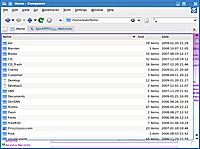
 Artifacts at the border of current view, which is coming from 2nd TAB content |
I try good old konqueror as file manager, its way to present the file content has been reduced to something which a let down, I can't believe it.
As you can see, there also artifacts appear, from the 2nd TAB openened web-site.
The different views as in KDE 3.1 are gone, I have to select each individual detail one to one (clicking on the checkbox makes the sub-menu disappear and I have to click myself through until I reached the same submenu again to select the NEXT option - braindead).
I also can't figure out to make me show the folder as list of files with the details, or as icons with filename beneath . . . in particular I have difficulties
to figure out with I have a split view enabled . . .
When I hover a file, and it's light blue backgrounded, and I hit F2 to edit the filename . . nothing happens, I have to click (select) the file, and then get darker blue background, and then F2 works . . .
Also, the handy inline filename is gone, instead, a popup appears where I can edit the filename . . . where is the KDE popup blocker?
I mean, I know inline filename editing is a bit more sophisticated than a popup, but it's more streamlined and intuitive.
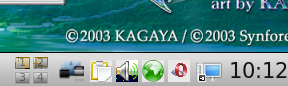
Applications icons: artifacts (loudspeaker) and mismatch with panel background |
I start to change the dark style theme to more bright appearance, I notice artifacts of the former black background at icons in the panel . . .
Changing the splash (under System Setting - Appearance - Splash Screen),
I choose to "Get New Themes", and I selected a few 'Install', but out of 5 new installed, only 1 appears afterwards in the selector . . .
wow, they really tested this all!
- Firefox: I was so fan of Firefox once, I used 1.x and 2.0.x intensively, until I realize my machine was becoming so slow and switched to Opera 9.x also on FreeBSD, what a relief - it was faster (rendering, surfing, and general interactivity) and using less memory. FF 3.0 appears faster, but uses still too much memory, in particular under Kubuntu 8.1/Linux (2.6.27).
- Konqueror: nice try, but details still do not work, as file manager no longer my choice, too bad
- Opera: saves my day, unfortunately not Open Source (which really bothers me)
Key Shortcuts: I like to configure key shortcuts to switch desktops, do you think it's defined where I define the amount of desktops: Configure Desktops? No it is not - it's deep hidden is System Settings - Keyboard & Mouse - Keyboard Shortcuts - KDE-Component and finally select that entry which defines "Next Desktop" and define it with another odd selector there . . .
I want to define my shortcuts for switching desktops where the desktops are defined . . . (just as MacOS-X allows me)
Naming Conventions: I want to view a JPEG, yes, under Dolphin it launches some application called "Gwenview", why not call it "AnotherImageViewerForKDE" or even more intuitively "ItsAQuiddlyDiddleViewer" or so, this way we have another term to memorize as application, because there are people out there, who like to call applications from the command line as well . . .
and btw, good old xv isn't even packaged under Kubuntu 8.1 - one has to download source, patch it and compile it by hand, one of the best image viewers since ages, and
is my default image-viewer, because its interface is intuitive, and it has feature no other image viewer til now has reached (go figure!).
For some reason I didn't succeed to have my home directory NFS mounted under Kubuntu 8.1, I took
great care to preserve and use the new configuration files/dirs like .* created, but when I did, and kdm did its work and I logged in,
and started Opera or FF, they didn't appear at all, and I suspect it has to do that either one of the apps uses a database or some configuration I can't determine are important.
Back with FreeBSD and KDE 3.1 this was no problem at all.
Networking:
I tried to define static IP for my test machine, but where to define? In the System Settings under Networking? Not so, it's Network Manager, which is a program which appears on the bottom dock . . . when you find it, and start it, it won't show up itself, but appear as icon and that icon in the dock you have to click (braindead),
and there . . . you encounter yet another way to configure a network, completely non-intuitive, finally I added "another connection" where I defined a static IP, do you think it did it? No . . .
The network management is broken in KDE-4.1 - who could release such software that you can't even switch from dynamic to static IP? KDE people can do so . . .
Anyway, KDE-4.1 based on 3 days experience:
- eye candy
- functionality reduced (which is good)
- functionality missed (too much reduced)
- details do not work, appeares unfinished (like a beta, oh it's called "beta", but it's not really like Google Beta, but like . . KDE Beta, alright)
- sluggish: I have "focus follows mouse" with delayed "window raise", I get window select indication on windows I haven't touched or reached, either X11 bug or KDE.
- memory waste: most KDE apps are wasting memory, using up my 1GB memory with 20 minutes working on the system - under FreeBSD 7.0 and KDE 3.1 it took 10-14 hours before the 1GB memory was used up and began to use swap space!
Kubuntu 8.1 is an unfinished piece of software (right, it's hinted as beta) - in particular KDE-4.1 is the culprit, people spent hours to create a nice looking login and KDE-4.1 startup procedure, and Plasma seems to look great.
But the details, the overall useablity is a let down, which has not so much to do that it's still beta:
as example, I can't drag applications to become favorites, and those I have to select first with right mouse button and select "Add As Favorite" - in few cases Drag & Drop work, in other cases it doesn't.
Also, KWIN crashes 2-3 times a day, sure, it starts up automatically again so no harm done, but 2-3 times a day? With KDE 3.1 and FreeBSD I had KWIN crahes maybe once in a month.
Dolphin and Konqueror do half the things I expect, and some of the features are hidden or not enabled by default.
Every user wants to go into folders, and perhaps move or copy them - one has to figure to keep two folders open or at
least find a way to keep another folder open to move or copy a file (right, I could copy/paste a file).
I remember sitting on a MacOS-X box for the first time, and within minutes figured out how the Finder works, how to open folder, keep it move, move and copy files.
I did NOT have to go an enable panels in order to have folders open to drag and drop.
I will give Dolphin a chance to become my file manager, but I still use konsole/xterm with screen a lot, even copying and moving files (aside of programming and development).
I made the point often, that the overall usage of memory under KDE and partially under Linux 2.6.2x is
wasteful. Right, you may say memory is cheap to buy - but that's not the point,
the point is what with given resources less and less is achieved;
alike in real world where we are wasting (or pollute) resources (oil, water, air etc)
without care, in the computer business and desktop application level the
same mindset is underway (who is surprised, these are the same people).
Faster machines, more memory do the same task like browsing and text-editing
as slow as with 10x or 100x slower machines years ago . . I never thought it's possible
to have a simple text-editor like Kate under KDE be slow . . . it's possible with KDE,
by bad programming (whereever, starting with X11 up the whole food chain until Kate.cc is reached).
If the machines are running at 1GHz, like my little machine, but I browser as slow as on a 20MHz Sun-3/60  back in 1994 with Mosaic back in 1994 with Mosaic  - this can't be true!
It is not the purpose to add as much or more features to make the same experience alike "fast" (or as slow as before)
when getting a faster machine and more memory: I expect it can do way more and way faster! - this can't be true!
It is not the purpose to add as much or more features to make the same experience alike "fast" (or as slow as before)
when getting a faster machine and more memory: I expect it can do way more and way faster!
And if you ask me what's more important, then 'way faster' . . . because when I use gmail.com with Opera (or worse with FF)
and I reply and type into the rich-text textarea, and my typing is delayed
for 0.5 seconds up to 3 seconds until the typed character appears on the screen, and text-selection is
as crappy as 10 years ago; then this entire desktop system is a complete let down on me, and you as well (and you may have not even be aware of it).
|
Check also other posts with other tags.
| | |