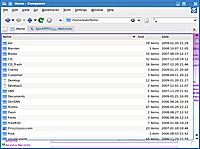A disk failure made me drop FreeBSD 7.0 & KDE 3.1 and switch to Kubuntu 8.1
& Linux 2.6.2x for the desktop, and hoping the Flash plugin would work
better and more up-to-date version would work along with Opera or Firefox.
The main server (fw, nfs, www) I run remains on FreeBSD 7.0 of course.
&toc()
The first sight of the installation is overwhelming for me, I get a graphical booting, a graphical login, and end up direct on the desktop - I install the system on the hard-disk, installation goes intituitive - after a few minutes I boot the new Kubuntu 8.1 - I start to configure the system ...

Animated Splash |
I try to make the bottom panel centered and smaller, I get a graphical configuration I haven't used before, and one has to figure out that it is actually to configure the panel itself. Ok. How do I change the size of the panel itself, ah, I drag that whole configuration window up . . . new way to do things . . .
As next I discover Amrok, a iTunes like application - I'm excited, it looks nice - yet, I can't figure out how to add my MP3 - ah, it's called 'Collection', I have to go deep into the configuration to select the directories to scan. I select the disks I mounted to scan ... bad decision, I made the mistake to select also the disk with my Home/ directory (which is huge), I try to stop the indexing and it works, I deselect the disk and specify only the directories with music. But somehow Amrok already included files in my collection, also mp4 files, but these are movies . . . I try to remove them from the collection, and I can't: I can only delete the file from the disk in order to remove it from the collection . . . wow, who was thinking here? There is no way to remove a file from the collection without deleteting it from the disk . . . this is a inmature package, eye candy, but unuseable for me, right away.
As next, I notice my machine is slow, ah, it's the Amrok indexing, it's about 4GB music, but it takes 20-30 mins, why so slow? No idea. The CPU load goes over 5 to 6 and more, and I check with ps aux how much memory is used ... my goodness, Amrok has two main processes, amrokapp and amrokcollection, both together use 260M resident memory (25% of my total memory) - unbelievable. Slow down the machine with CPU load, and additionally wasting memory. What a let down.
Update: I listen to no music, and Amrok doesn't index, and it uses 60% of CPU, creating a CPU load of 2.8 using 280M virtual, 80M resident, and 23M shared memory - doing nothing ... what a piece of cra^H^H^Hunfinished software.
Konqueror is no longer default file-manager, Dolphin is, so I try the new app:
- eye candy
- can rate each file
- can comment each file
Btw, how are the rating and comments stored, how do I migrate them on another system, do they survive renaming the file, moving to another folder, or even editing its content slightly (e.g. my own texts)?
No idea . . . do you think I gonna invest hours rating and tagging my files without knowing if those metadata survive all these things?!
Here my tests, on a NFS mounted share:
- filename change via Dolphin: rate/comment preserved
- filename change via mv (konsole): rate/comment lost
So, that annotation system is useless for me then, a few heuristics would have helped:
create a MD5 sum, along with filesize, and identify this way in these cases;
heuristic:
- Path/URI (as it's done already): permits content change and still keep association
- MD5 (loose integrity) or SHA512 (to secure integrity) comparison along with filesize: permits filename change or move to another directory or location and still keep association
- Digital signature: secure integrity of data tied with a date (with an authorized timestamp)
the combination of the first two would work quite well (for me at least), changing filename and content at the same time,
association would be lost. The third, a digital signature for securing data integrity with a date. See also my Universal Annotation System (UAS)  I programmed based on these ideas.
I programmed based on these ideas.
Back to testing, as next I try to navigate, ah, I navigate horizontally, list of directories and click on them, as next on the right its content is listed ... good, I like to sort so most recent modifies is top, how I do this? One has to select detail view, and then widen the window or scroll horizontally so the data is listed, and at the top the sorting is possible. Also, there are way more features hidden, one has to go to View and select all the non-selected "panels", which brings in a folder-tree which allows recursively reach any sub-folder, any of these can be dragged into the overview again like a bookmark. I also wondered what the + and - stand for when I selected a file, and I found on the net (after searching) the answer, it's the group selection . . .
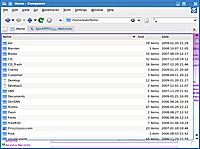
 Artifacts at the border of current view, which is coming from 2nd TAB content |
I try good old konqueror as file manager, its way to present the file content has been reduced to something which a let down, I can't believe it.
As you can see, there also artifacts appear, from the 2nd TAB openened web-site.
The different views as in KDE 3.1 are gone, I have to select each individual detail one to one (clicking on the checkbox makes the sub-menu disappear and I have to click myself through until I reached the same submenu again to select the NEXT option - braindead).
I also can't figure out to make me show the folder as list of files with the details, or as icons with filename beneath . . . in particular I have difficulties
to figure out with I have a split view enabled . . .
When I hover a file, and it's light blue backgrounded, and I hit F2 to edit the filename . . nothing happens, I have to click (select) the file, and then get darker blue background, and then F2 works . . .
Also, the handy inline filename is gone, instead, a popup appears where I can edit the filename . . . where is the KDE popup blocker?
I mean, I know inline filename editing is a bit more sophisticated than a popup, but it's more streamlined and intuitive.

Applications icons: artifacts (loudspeaker) and mismatch with panel background |
I start to change the dark style theme to more bright appearance, I notice artifacts of the former black background at icons in the panel . . .
Changing the splash (under System Setting - Appearance - Splash Screen),
I choose to "Get New Themes", and I selected a few 'Install', but out of 5 new installed, only 1 appears afterwards in the selector . . .
wow, they really tested this all!
- Firefox: I was so fan of Firefox once, I used 1.x and 2.0.x intensively, until I realize my machine was becoming so slow and switched to Opera 9.x also on FreeBSD, what a relief - it was faster (rendering, surfing, and general interactivity) and using less memory. FF 3.0 appears faster, but uses still too much memory, in particular under Kubuntu 8.1/Linux (2.6.27).
- Konqueror: nice try, but details still do not work, as file manager no longer my choice, too bad
- Opera: saves my day, unfortunately not Open Source (which really bothers me)
Key Shortcuts: I like to configure key shortcuts to switch desktops, do you think it's defined where I define the amount of desktops: Configure Desktops? No it is not - it's deep hidden is System Settings - Keyboard & Mouse - Keyboard Shortcuts - KDE-Component and finally select that entry which defines "Next Desktop" and define it with another odd selector there . . .
I want to define my shortcuts for switching desktops where the desktops are defined . . . (just as MacOS-X allows me)
Naming Conventions: I want to view a JPEG, yes, under Dolphin it launches some application called "Gwenview", why not call it "AnotherImageViewerForKDE" or even more intuitively "ItsAQuiddlyDiddleViewer" or so, this way we have another term to memorize as application, because there are people out there, who like to call applications from the command line as well . . .
and btw, good old xv isn't even packaged under Kubuntu 8.1 - one has to download source, patch it and compile it by hand, one of the best image viewers since ages, and
is my default image-viewer, because its interface is intuitive, and it has feature no other image viewer til now has reached (go figure!).
For some reason I didn't succeed to have my home directory NFS mounted under Kubuntu 8.1, I took
great care to preserve and use the new configuration files/dirs like .* created, but when I did, and kdm did its work and I logged in,
and started Opera or FF, they didn't appear at all, and I suspect it has to do that either one of the apps uses a database or some configuration I can't determine are important.
Back with FreeBSD and KDE 3.1 this was no problem at all.
Networking:
I tried to define static IP for my test machine, but where to define? In the System Settings under Networking? Not so, it's Network Manager, which is a program which appears on the bottom dock . . . when you find it, and start it, it won't show up itself, but appear as icon and that icon in the dock you have to click (braindead),
and there . . . you encounter yet another way to configure a network, completely non-intuitive, finally I added "another connection" where I defined a static IP, do you think it did it? No . . .
The network management is broken in KDE-4.1 - who could release such software that you can't even switch from dynamic to static IP? KDE people can do so . . .
Anyway, KDE-4.1 based on 3 days experience:
- eye candy
- functionality reduced (which is good)
- functionality missed (too much reduced)
- details do not work, appeares unfinished (like a beta, oh it's called "beta", but it's not really like Google Beta, but like . . KDE Beta, alright)
- sluggish: I have "focus follows mouse" with delayed "window raise", I get window select indication on windows I haven't touched or reached, either X11 bug or KDE.
- memory waste: most KDE apps are wasting memory, using up my 1GB memory with 20 minutes working on the system - under FreeBSD 7.0 and KDE 3.1 it took 10-14 hours before the 1GB memory was used up and began to use swap space!
Kubuntu 8.1 is an unfinished piece of software (right, it's hinted as beta) - in particular KDE-4.1 is the culprit, people spent hours to create a nice looking login and KDE-4.1 startup procedure, and Plasma seems to look great.
But the details, the overall useablity is a let down, which has not so much to do that it's still beta:
as example, I can't drag applications to become favorites, and those I have to select first with right mouse button and select "Add As Favorite" - in few cases Drag & Drop work, in other cases it doesn't.
Also, KWIN crashes 2-3 times a day, sure, it starts up automatically again so no harm done, but 2-3 times a day? With KDE 3.1 and FreeBSD I had KWIN crahes maybe once in a month.
Dolphin and Konqueror do half the things I expect, and some of the features are hidden or not enabled by default.
Every user wants to go into folders, and perhaps move or copy them - one has to figure to keep two folders open or at
least find a way to keep another folder open to move or copy a file (right, I could copy/paste a file).
I remember sitting on a MacOS-X box for the first time, and within minutes figured out how the Finder works, how to open folder, keep it move, move and copy files.
I did NOT have to go an enable panels in order to have folders open to drag and drop.
I will give Dolphin a chance to become my file manager, but I still use konsole/xterm with screen a lot, even copying and moving files (aside of programming and development).
I made the point often, that the overall usage of memory under KDE and partially under Linux 2.6.2x is
wasteful. Right, you may say memory is cheap to buy - but that's not the point,
the point is what with given resources less and less is achieved;
alike in real world where we are wasting (or pollute) resources (oil, water, air etc)
without care, in the computer business and desktop application level the
same mindset is underway (who is surprised, these are the same people).
Faster machines, more memory do the same task like browsing and text-editing
as slow as with 10x or 100x slower machines years ago . . I never thought it's possible
to have a simple text-editor like Kate under KDE be slow . . . it's possible with KDE,
by bad programming (whereever, starting with X11 up the whole food chain until Kate.cc is reached).
If the machines are running at 1GHz, like my little machine, but I browser as slow as on a 20MHz Sun-3/60  back in 1994 with Mosaic
back in 1994 with Mosaic  - this can't be true!
It is not the purpose to add as much or more features to make the same experience alike "fast" (or as slow as before)
when getting a faster machine and more memory: I expect it can do way more and way faster!
- this can't be true!
It is not the purpose to add as much or more features to make the same experience alike "fast" (or as slow as before)
when getting a faster machine and more memory: I expect it can do way more and way faster!
And if you ask me what's more important, then 'way faster' . . . because when I use gmail.com with Opera (or worse with FF)
and I reply and type into the rich-text textarea, and my typing is delayed
for 0.5 seconds up to 3 seconds until the typed character appears on the screen, and text-selection is
as crappy as 10 years ago; then this entire desktop system is a complete let down on me, and you as well (and you may have not even be aware of it).