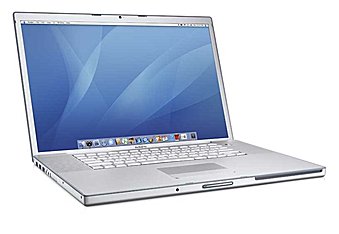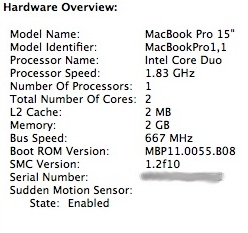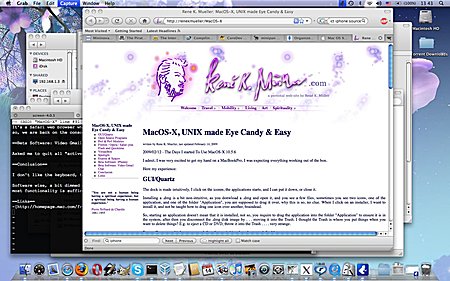I admit, I was very excited to get my hand on a MacBookPro, I was expecting everything working out of the box.
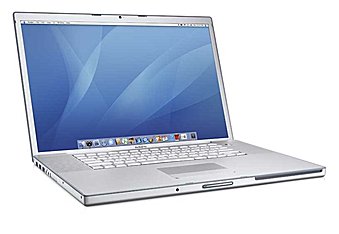
 MacBookPro with MacOS-X 10.5.6 |
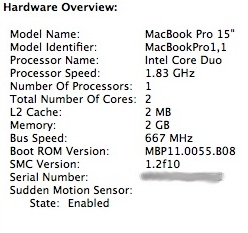
MacBook Pro System Profile |
The dock is made intuitively, I click on the icon, the applications starts, and I can put it drag & drop it there and inserts nicely, or close it.
Installing a .dmg is a bit non-intuitive, as you donwload a .dmg and open it, and you see a few files,
sometimes you see two icons, one of the application, and one of the folder "Application", you are supposed to drag it over, why this is so, no clue.
When I click on an installer, I want to install it, and not be taught how to drag one icon over another, stupid.
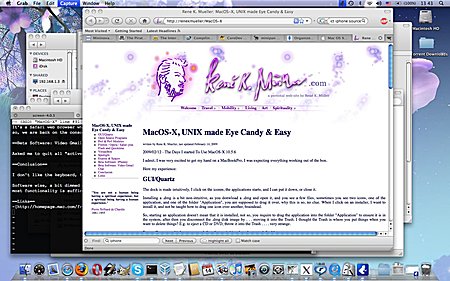
 MacOS-X in Action |
So, starting an application doesn't mean that it is installed, not so, you require to drag the application into the folder "Application" to ensure it
is in the system, after then you disconnect the .dmg disk image by . . . moving it into the Trash.
I thought the Trash is where you put things when you want to delete things? E.g. to eject a CD or DVD, throw it into the Trash . . . . very strange.
Expose/Spaces, multiple screens work fine, fast switching, key shortcuts definable.
As next I installed Firefox 3, and Opera 9.63 and GIMP 2.6, and Inkscape 0.46, each application I downloaded from the respective homepages.
Then I installed MacPorts, there the first fiddling around was required, the /opt/local folder was populated, but the xterm/bash didn't find it,
so you had to edit .profile or .cshrc in case you ran tcsh. As next installing screen using sudo port install screen which worked perfectly.
Unforunately, the default behaviour of screen wasn't acceptable, still calling bash at startup instead tcsh as defined in the xterm/Terminal.app.
Anyway, Google has all the answers, the .screenrc edit to do what I want, and I'm almost done.
termcapinfo xterm* ti@:te@
shell /bin/tcsh
Update: you can change the login shell in "System Preferences" -> "Account", select your own login, make sure you can make changes, and click with right button or with CTRL pushed, "Advanced Options" appears . . . one of the few inconsistancies I found, to hide this important menu.
I start to install various perl modules, and I realize there are two perls now in the system, one in /opt/local and another in /usr/bin/, not good.
I sym link /usr/bin/perl to use /opt/local/bin/perl, and then install perl modules using
perl -MCPAN -e "install Digest::SHA"
and so forth, the few handy modules, including DBD::SQLite, but that requires the sqlite3, which I install via
sudo port install sqlite3, etc.
I also compile my own old text editor, and it compiles without problems (the source code is over 20 years old).
That what I was hoping for, flash and quicktime seem to work, not perfectly, but ok. E.g. the video stream at zdf.de doesn't work seamless, the wifi connection
quicktime has problens, audio fails and I have to restart the player again a few times . . . not really mature the quicktime streaming, surprising.
I installed VBox on Kubuntu 8.1 as host a few days ago, and ran Windows XP SP2 as guest, and it installed without problems,
under MacOS-X 10.5.6 and VBox 2.1.2 the very same CD failed to install (report of a "I386\asms: Error Message: the parameter is incorrect") . . . not very convincing, whoever is the culprit.
I even burnt another CD from the iso file I had with the Mac, same error message, finally I mounted the .iso file and fed that as CD, and that worked.
This means, likely the Mac/VBox/WindowsXP CD Driver chain is somewhere broken, likely the Windows XP CD driver based on findings on the net, that people with real machines, not VirtualBox, encountering the same error.
I installed Kubuntu 8.1 (only at 800x600, higher resolution wasn't possible, bad) and FreeBSD 7.0 ("boot only" did not work as ftp access to Internet failed, but "disk 1" did work) as guests,
but it seems VirtualBox on Mac is a bit behind compared to the Linux host variant, surprising.
At the right upper corner you have a magnifying glas, no it doesn't magnify the screen buffer, it does . . . searching.
It's much faster to type the name of the application you like to start instead to search through the directories via Finder, in
particular when you installed the iPhone SDK which is . . . somewhere deep in filesystem installed . . .
So, the full text index is great via Spotlight, I hoped KDE/Kubuntu invest more time to provide a seamless working desktop search of that quality.
When switching spaces, the window order is reset, e.g. when I clicked on a window to get in the front, and I switch the space, and get back, the window I had on top is hidden and another window is top, a slight annoyance.
It's a Safari web browser which is scaled down to the size of the iPhone, ideal to test web apps for the iPhone, but do you think you can quit the application? No, the quit in the menu doesn't work, it remains running ...
so, we are back on the console, as we were using a half finished KDE program and terminate with the
kill command, so on the MacOS-X also half finished programs exist, a reality check for me.
Asked me to quit all "active browsers" (without offer to start them up later again), which I did, and still can't install it . . . wow, Google makes software which doesn't work, first time for me.
I don't like the keyboard, too small RETURN/ENTER key, bright screen, good battery, warms your hands while working on the computer (is heating a bit too much I think).
Software wise, a bit dimmed expectation, but mostly I'm very pleased with the entire setup, most stuff is intuitive, very few options are missing,
most functionality is sufficient. I like the fast graphics, no delays, I can compile, watch movies, hear streamed radio, all at the same time (just for test purpose) and don't sense a slow down in GUI interaction.
Most things are intuitively layed out when using MacOS-X, yet, a few keyboard shortcuts are not known to newbies:
- File Rename: in Finder, click on name, and hit ENTER/RETURN
- File Delete: in Finder, click on name, and hit APPLE + DEL/BACKSPACE
- Exit/Terminate Running Program: APPLE + 'q'