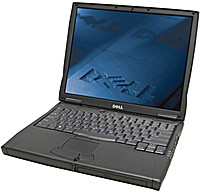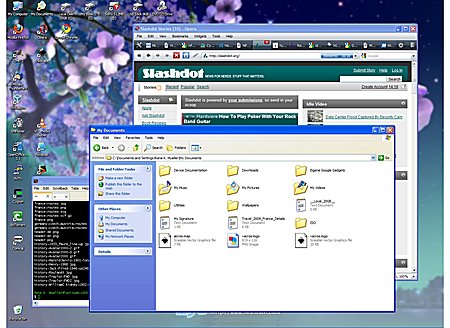last edited 2009/10/30 10:34 (
*)
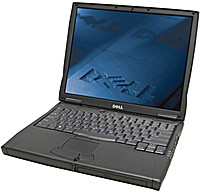
 Dell Latitude C600 Laptop |
I got an older
Dell Latitude C600 (2003), with 1440x1050 pixels large 14.1" LCD screen, still functional, but 256MB RAM only (upgraded to 384MB). Kubuntu 9.04 didn't work on it, the screen was unreadable, the drivers for the
ATI Mobility M3 Video Accelerator seem not working for the rather odd resolution (update: found
HOW TO: Fix video problem on the Dell Latitude C600/C500 
). In order to still use the machine, I installed Windows XP SP2 - for me as Open Source evangelist a difficult task compromising my life long attitude to avoid Windows by Microsoft.
Here are the most useful packages to make Windows XP useable:
- Cygwin.org
 , most UNIX commands natively compiled like useful programs: screen, ssh, scp, tar etc.
, most UNIX commands natively compiled like useful programs: screen, ssh, scp, tar etc.
- Terminator, descent terminal emulator, requires python and ruby from Cygwin (dropped its use and rather run sshd and use putty)
- VirtualWin
 , virtual screens for Windows XP (alternatively also Dexpot.de
, virtual screens for Windows XP (alternatively also Dexpot.de  , or parts of XP Power Tools
, or parts of XP Power Tools  )
)
- VirtualBox.org
 , virtual machine, installing Ubuntu Mini distribution on it to have a pure UNIX
, virtual machine, installing Ubuntu Mini distribution on it to have a pure UNIX
- and the usual programs: Mozilla Firefox
 , Mozilla Thunderbird
, Mozilla Thunderbird  , Opera.com
, Opera.com  , OpenOffice.org
, OpenOffice.org  , GIMP,org
, GIMP,org  , Inkscape.org
, Inkscape.org 
- SMplayer, plays DVDs and most video formats
- Putty, ssh client
- Skype.com
 , to voice/video chat
, to voice/video chat
- Flash Plugin, to view streamed video in webpages
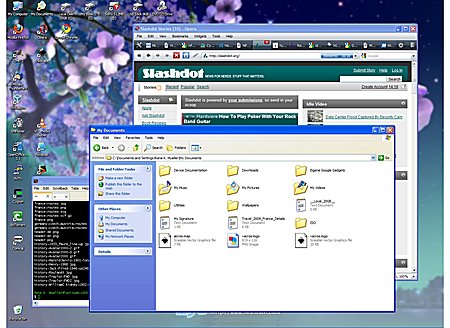
 Windows XP on a Dell Latitude C600 (1440x1050) |
Since this laptop has only USB 1.1, the 1TB USB HD
My Book Essential (CHF 100, MediaMarkt.ch 2009/9) is slow, about 200-500KB/s transfer rate. The USB webcam
Genius Eye 312 (CHF 20, MediaMarkt.ch 2009/9) works, but the USB wireless adapter
Netgear WG111v3 (CHF 30, MediaMarkt.ch 2009/9) isn't working properly, every 30Min I'm cut off, even the access point is close by and good signal strength is indicated - the typical low quality of network drivers from all the "cheap" adapters like Netgear.
Anyway, I try to make the best out of the situation to use Windows XP
with this machine:
- 1GHz Pentium III
- 384MB RAM (256MB+128MB)
- IDE 20GB local disk
- USB 1TB external disk
- USB 54Mbps wifi adapter
- USB Webcam 640x480/30fps
total cost CHF 150 (apprx. Euro 100), plus a laptop bag (CHF 30, MediaMarkt.ch 2009/9)
I have to say, there are a few things which please me to use XP:
- USB devices can be plugged in, and icons show up, and I can explore the content, like for USB sticks and other devices, hassle free.
- Webcam works right away with Skype
- GUI is responsive, basic features are intuitive
- Easy to change fonts to be antialiasing
- Widerange of apps available, but I'm rather reluctant to download from unknown companies or individuals
- Rebooting the machine, and often low resolution of 1024x768 shows up, all desktop icons are rearranged - and have to change resolution again to 1440x1050 and arrange the desktop icons again
- Annoying "Auto Play" feature for new USB devices, even I turned it off it's ignored
- Unstable wireless, very annoying
- I tried to NAT between the wifi and the ethernet LAN, followed the tutorials but still didn't work, little debugging information (no /var/log/*)
- External USB disk turns off when machine goes into sleep/hibernation (which is good), when it awakes, the USB disk is considered newly plugged in

 Western Digital 1TB My Book Essential |
I use the laptop for an off-grid setting where I will have limited electricity, like from a small solar panel, and therefore an older laptop is just right for this application.
The 1TB My Book Essential from Western Digital for just roughly CHF 100 / Euro 68 was a good option to carry my data of the past 20 years with me, formated under XP with NTFS (r/w also under Linux and MacOS-X) - but there was no way to copy all my data via USB 1.1 and 200-500KB/s only. So I attached it to a desktop with Kubuntu 9.04 with USB 2.0 ports, and it worked right away (ntfsprogs was already installed), after plugin in the /dev/sdb was listed, and I mounted it via
mkdir /mnt/mybook1tb/; mount /dev/sdb1/ /mnt/mybook1tb/
and then I started to copy all my data from the server which exports all data to the desktop via NFS, on the USB disk using piped tar like this
tar cf - dir1 dir2 ... | (cd /mnt/mybook1tb/; tar xfv -)
and this copy session I started within a screen session.
The transfer rate is about 10GB/h or 2.7MB/s, which is about 4-10x faster than with USB 1.1; so the transfer of 900GB takes 90hrs or 3.75 days.
Since I still do pretty much web development, and switched from Apache to Lighttpd I was pleased to see lighttpd ported to Cygwin as well.
Now I needed a small dns server to resolve my local web-sites like
http://test.local, and MaraDNS.org  compiled just fine.
compiled just fine.
Note: the loopback device 127.0.0.1 isn't up by default, you actually need to install it as a device; e.g. when you are off-line without any network connection this might be needed so your local DNS is considered, as there is no way to define a default DNS lookup at Windows XP like at UNIX with /etc/resolv.conf - when you have a network connection, then the DNS entries of that network is considered.
I run my own little CMS as a Perl CGI and it required a module Image::Size, which I installed like this
perl -MCPAN -e 'install Image::Size'
the first attempt failed, as it was quite memory hungry to fetch and compile it, and the 'child_fork' emulation using longjmp failed; after quitting some other apps it worked, and the module was in. Impressive to see Perl install compiled modules on a Non-UNIX system like Windows XP with Cygwin; needless to say this is also due the GCC which is so widerange supported.
X11 is also ported, and in order to use X11 apps mixed with native XP apps, start
X -multiwindow &
and
export DISPLAY=:0.0 so other apps know which display to use.
- Most UNIX commands using Cygwin incl. xterm
- Local DNS using MaraDNS.org
 , locally compiled
, locally compiled
- Lightweight webserver using Lighttpd.net
 , precompiled in Cygwin
, precompiled in Cygwin
Install the init.d structure from the Cygwin package, and adding in /etc/rc.d/rc.local a few lines to start up DNS, HTTPD and X11.
Chicken Egg problem caught me, I was using a bare laptop, and tried to get Kubuntu on it, failed at the first attempt; installed XP and installed the stuff I need, and discovered there is a solution for the X11 config. After a few hours I concluded following:
- X11 with 1400x1050 works, dedicated xorg.conf required (probing doesn't work)
- Webcam works under Linux with a new driver and dedicated compiling
- Netgear Wifi works under Linux with a new driver and dedicated compiling (see solution
 )
)
which is the "usual" additional work to get peripherie working, also something I'm not willing to invest anymore.
I tried Kubuntu 9.04 on various systems, and I'm rather disappointed of the unfinished piece of software, and I'm tired to configure simple networking by editing 2-3 files, instead by a handy one page GUI. So, I wait til Kubuntu 9.x has matured, and give it a try with a Live System, and then if I get full resolution, and decent GUI for network administration incl. WPA Wifi settings, I gonna switch again to Linux.
While trying to resolve the annoying wifi connectivity loss, I discovered that it did matter a lot of the orientation of the USB wifi adapter: I attached the stick with "klett" on the back of the laptop screen, first vertically, and then turned it horizontally and the signal strength of the access point increased significantly. I also discovered my older Netgear WG602v2 AP was much better than the brand new D-Link DIR-301, very odd - but what remained was occasionally wifi network drops and reconnection, definitely Netgear WG111v3 network driver issue.